Description
– International A4 size – 210×297 mm + 3 mm bleed
– 3 different color variants
– CMYK @300 DPI – Print ready
– Easy to edit
Fonts Used:
– nexa: http://fontfabric.com/nexa-free-font/
– lobster “Special Offer”: http://www.dafont.com/lobster.font
Photos not included
Photos links:
Red Template:
http://photodune.net/item/students-and-professor-education-at-high-school/307205?WT.ac=search_thumb&WT.oss_phrase=education&WT.oss_rank=2750&WT.z_author=CandyBoxImages
Pink Template: http://photodune.net/item/online-education/2721460?WT.ac=search_ copy
Orange Template:
http://photodune.net/item/education-activities-in-classroom-at-school-happy-children-learning/4911531?WT.ac=search_thumb&WT.oss_phrase=education&WT.oss_rank=2286&WT.z_author=Zurijeta
Basic Changes Instruction
1. Open the psd file that you wish to use.
2. Start editing by simply clicking over the wordings using the text editing tool. It is a “T” icon by the left toolbar. You can also press “T” to toggle it as a shortcut key.



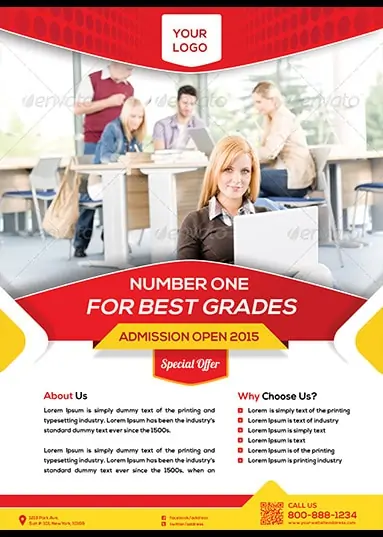
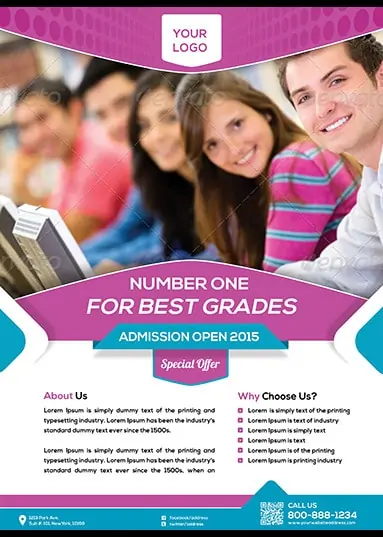
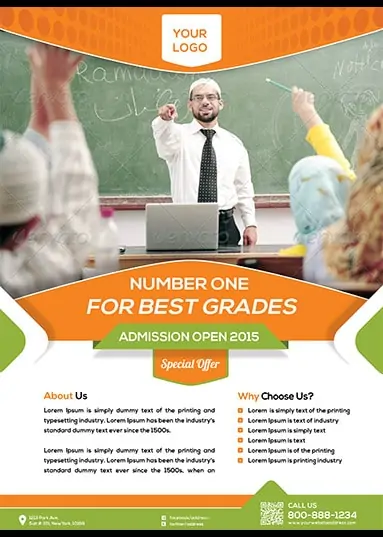
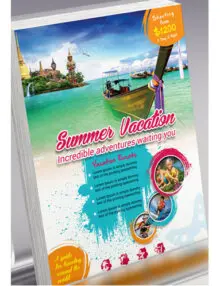
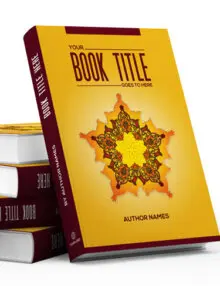
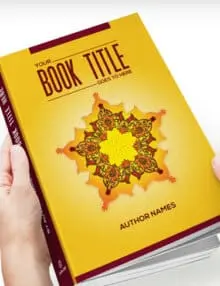
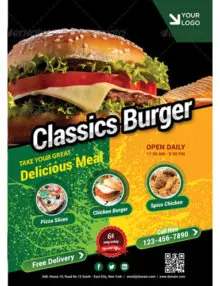
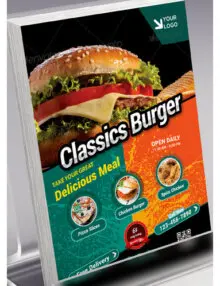


Reviews
There are no reviews yet!