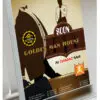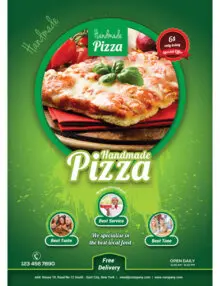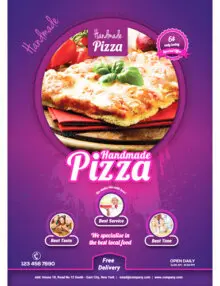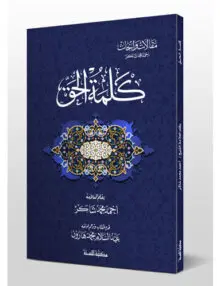Description
Multipurpose Brochure Bi-Fold Template 4 Page
– A4 size – 210×297 mm
– 4 Pages: Bifold Brochure
– Resolution: 300 dpi
– Color mode: CMYK
– Bleed: 3 mm
– Psd File – Free Fonts – Editable Text Layers – Smart Object Layer For Replace Photo – Well Organized Layer
Free Font Used
– http://fontfabric.com/nexa-free-font
– http://www.dafont.com/bignoodle-titling.font
Photos not included
Photos links:
http://photodune.net/item/busiessman-climbing-mountain/4264401
http://photodune.net/item/customer-services-girl/437589
http://photodune.net/item/business-growth-graph-and-globe/7841273
http://photodune.net/item/seminar/2401257
http://photodune.net/item/tourist/2243193
Basic Changes Instruction
1. Open the psd file.
2. Start editing by simply clicking over the wordings using the text editing tool. It is a “T” icon by the left toolbar. You can also press “T” to toggle it as a shortcut key.
3- You can Editing the photo by smart object Just Double click in photo here smart object than put your photo and when you finished go to file ==> Save Now you are done. Have fun. 🙂